IntelliJ IDEA 如何增加内存使用量?
2023-09-07
Go to Help | Change Memory Settings.
Set the necessary amount of memory that you want to allocate and click Save and Restart.
This action changes the value of the -Xmx option used by the JVM to run IntelliJ IDEA. Restart IntelliJ IDEA for the new setting to take effect.
IntelliJ IDEA also warns you if the amount of free heap memory after a garbage collection is less than 5% of the maximum heap size:
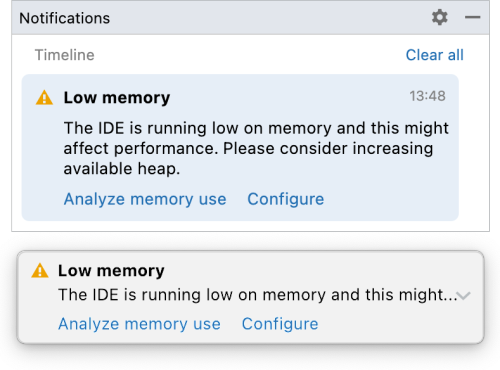
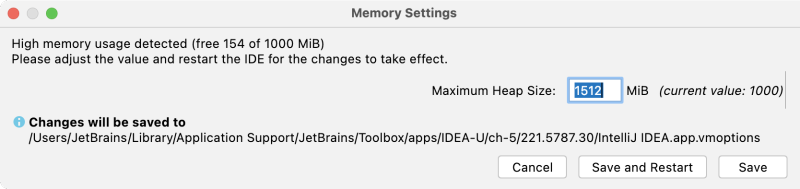
Click Save and Restart and wait for IntelliJ IDEA to restart with the new memory heap setting.

